Schedules, information and being prepared for #Summit12
When I worked at the university when we traveled the team secretary would make these beautiful bound packets of information for our trip. Basically it was a printed out page for your flight details, car rentals, hotel confirmations, schedules and anything else you might need to know. The wonderful thing is that she’d even create a copy for your spouse if they were not traveling with you. Well I loved having all this information handy but I have tried to become more environmentally friendly and not print so much paper. So my tip for you today is CALENDARS!
I set up a calendar appointment for everything and include all of the details. I can invite anyone that might need to know that information. I prefer to include hotel address and local phone number, the confirmation number and I generally set the time based on my expected arrival. If there are web links those work nicely in the body of the appointment. Since I have a data enabled phone I can easily access all this information. If you won’t have data on your phone I suggest printing the items that are important and carrying them with you. It’s wonderful to just pull out that sheet of paper and hand it to a car rental or hotel clerk. Addresses are important as I have found that sometimes the cab driver doesn’t know where things are based on their name.
Outlook has a feature that allows you to set the appointment in a different time zone. I haven’t tested this with my travels but figure now is as good of time as any.
Here is what a sample appointment might look like in my calendar:
Don’t forget reminders or appointments for things like:
- Medicines you need to take, when #sqlfamily gets together we tend to get busy and lose track of time.
- Check-in for flights.
- Reminders to call home/family, again we tend to lose track of time.
- Armbands for after parties if you are planning on attending.
- If you picked up something cool and want to remember to check it out after you return home a scheduled task, scheduled email or calendar appointment are all good ways to remember.
- If you need to schedule a shuttle or ride to the airport.
How to schedule Sessions for Summit.
Well it occurred to me a very long time ago that everyone operates differently. We like the way we do things and changing that is hard. I for one hate scheduled task however my husband loves them. Don’t ever start sending me scheduled task in Outlook if we are on a project together because that just makes me sad. So I can’t tell you the BEST way to create a Summit schedule I can just tell you what your options are.
New this year for Summit is the Guidebook. Guidebook has started making its way to most of the #SQLSatrudays that I have been paying attention to so I think it has become more popular. Guidebook is a 3rd party application available for DROID, iPhone and Blackberries. I am not sure I have an opinion on it because I have only downloaded schedules but never used it, I carry a Windows phone. You can check it out Guidebook.
The ever handy scheduler tool provided by PASS allows you to filter and search on several criteria like track, speaker and date. You will need to login, but no worries you were automatically add as a PASS member when you registered and should have an account. If you have any issues please contact PASS support, they are amazing and will get you fixed up. You can login to the Schedule Builder. Once you have created your schedule you can email it to yourself or there is an option to add the event to your calendar. (Don’t forget time zone!)
Then there is the oldie but a goodie PDF format. You can print this out, write on it and take it with you. How handy. To download a PDF copy.
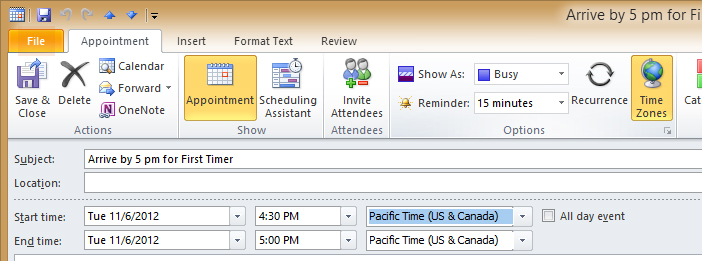
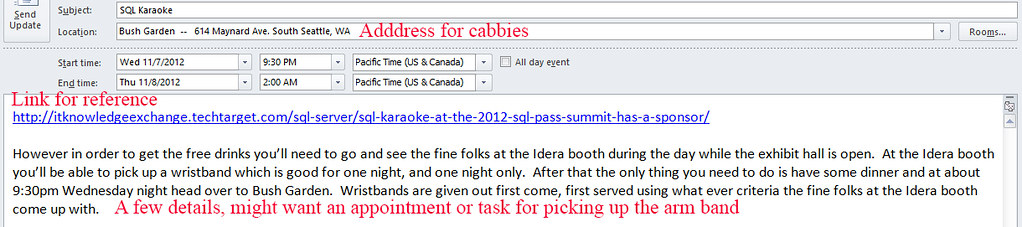
[…] Happy Halloween First Timers – nothing to be scared of schedules are easy! […]